Introduction:
Do Windows computers no longer have a D drive? In the past, Windows computers commonly featured a partitioned hard drive, with the traditional C and D drives serving distinct purposes. However, as technology advances and user needs evolve, we’ve observed a gradual shift away from the D drive in modern Windows computers. This article aims to shed light on why this change has occurred and how it affects users. We will explore alternative storage solutions, benefits, practical tips, and real-life experiences to help readers navigate the evolving storage landscape.
Why the D Drive is Phasing Out:
1. The advent of solid-state drives (SSDs):
SSDs have become the go-to storage solution in modern Windows computers due to their enhanced performance, reliability, and speed. Unlike traditional hard disk drives (HDDs), SSDs do not require partitioning, as their architecture allows for seamless storage allocation across a single drive.
2. Simplified storage architecture:
By eliminating the need for partitioning with an additional D drive, computer manufacturers can streamline the production process and reduce costs. This also aligns with the demand for sleeker, thinner laptop designs that prioritize portability and aesthetically pleasing form factors.
3. Cloud storage dominance:
The rise of cloud storage services, such as OneDrive and Google Drive, has significantly reduced the reliance on local storage. Users can store files, documents, and media directly in the cloud, eliminating the need for a separate D drive. Cloud storage ensures accessibility across devices, data redundancy, and easy file sharing capabilities.
Benefits of the Absence of a D Drive:
1. Enhanced simplicity:
Removing the D drive simplifies the storage management process for users. They can utilize a single drive without the need for manual partitioning, resulting in a more straightforward and user-friendly experience.
2. Improved storage efficiency:
With the absence of a D drive, users have more flexible storage options. They can allocate storage as needed without artificial limitations dictated by partitions, resulting in optimized storage utilization.
Practical Tips for Navigating the Absence of a D Drive:
1. Utilize external storage options:
External hard drives, solid-state drives, or USB flash drives can serve as excellent solutions for extending storage capacity. Consider portable options for easy data transfer between devices.
2. Explore cloud storage:
Leveraging cloud storage services can address both storage and backup needs. Select a reliable provider, taking into consideration storage capacity, security options, and pricing plans.
3. Optimize primary storage:
To make the most of your primary storage, organize your files, uninstall unnecessary applications, and regularly perform disk cleanup to free up space. Consider using compression tools to minimize file sizes without compromising quality.
Table: External Storage Options Comparison
| Option | Capacity | Interface | Portability | Price |
|---|---|---|---|---|
| External HDD | Various options | USB 3.0/3.1 | Varies | $$ |
| External SSD | Various options | USB 3.1/Thunderbolt | Lightweight and compact | $$$ |
| USB Flash Drive | Up to 2TB | USB 3.0/3.1 | Highly portable | $-$$ |
Conclusion:
As Windows computers adapt to changing technology trends and user preferences, the traditional D drive is becoming a rarity. The shift towards solid-state drives, streamlined storage architectures, and cloud storage dominance has contributed to the decline of the D drive. Although its absence may require users to adapt their storage management practices, the benefits of enhanced simplicity and flexibility outweigh any initial challenges. By optimizing primary storage, exploring external storage options, and taking advantage of cloud storage services, users can seamlessly navigate the evolving storage landscape and ensure their data remains secure and accessible.

Aleksandar Paunovski is a Computer Science student at New Bulgarian University. He has more than 20 years of experience with computer systems. Aleksandar knows PHP, JavaScript, C++, CSS, and HTML and is an expert on WordPress, computer security, Linux, Mac OS, Chrome OS, and Windows. When not busy making sites, Aleksandar loves to listen to 90’s music, walk in the park, and post on his blog.
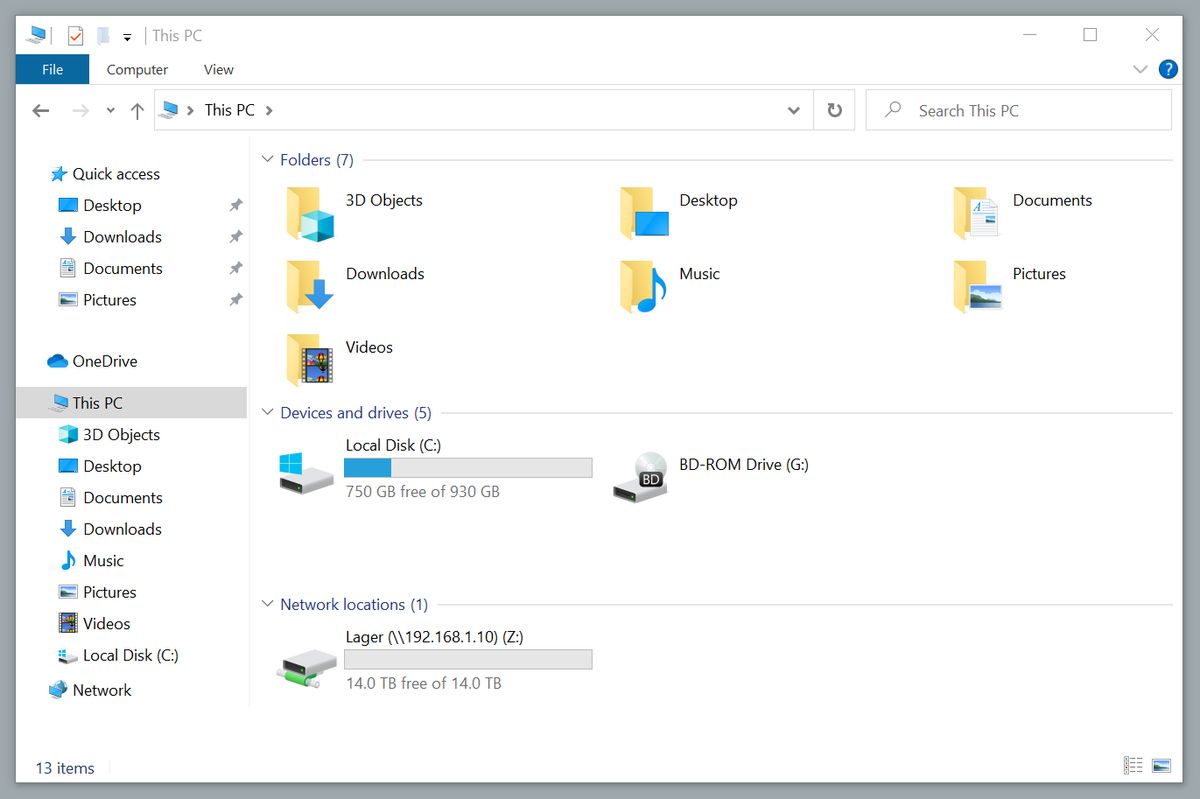
[…] Read More: Do Windows computers no longer have a D drive? […]