Can Ubuntu be installed on a computer with Windows XP and low RAM? In recent years, many people have been looking for alternatives to the popular Windows XP operating system. With Microsoft no longer providing updates or support for Windows XP, users are considering switching to a more secure and user-friendly operating system. Ubuntu, a Linux-based operating system, has gained popularity as a viable alternative. But can Ubuntu be installed on a computer with Windows XP and low RAM? In this article, we will explore the possibilities and benefits of running Ubuntu on low RAM machines.
Read More: Why is Linux not an OS? Why is Linux not considered an OS?
System Requirements for Ubuntu
Before we delve into the installation process, let’s take a look at the system requirements for Ubuntu. Ideally, Ubuntu requires a minimum of 2GB RAM to run smoothly. However, it is still possible to install and use Ubuntu on a computer with low RAM, such as those running Windows XP. Here are the basic system requirements:
- Minimum RAM: 2GB (for smooth performance)
- Processor: 2 GHz dual-core
- Storage: 25 GB available space
- Graphics: 1024×768 resolution
Benefits of Installing Ubuntu on Low RAM Computers
Here are some key benefits of installing Ubuntu on a computer with low RAM:
- Lightweight and Fast: Ubuntu is a lightweight operating system that is optimized for low-resource machines. It consumes less RAM than Windows XP and offers a faster and more responsive user experience.
- Enhanced Security: One of the biggest concerns with using an outdated operating system like Windows XP is the lack of security updates. Ubuntu, on the other hand, provides regular security updates that keep your system protected from vulnerabilities.
- Wide Range of Software: Ubuntu comes with a vast repository of free and open-source software. You can find alternatives for popular Windows software, such as LibreOffice for Microsoft Office and GIMP for Photoshop.
- Customization Options: Ubuntu offers a highly customizable desktop environment, allowing you to personalize your computing experience to suit your preferences.
Installing Ubuntu on a Computer with Windows XP and Low RAM
Now let’s walk through the steps to install Ubuntu on a computer with Windows XP and low RAM:
Step 1: Backup Your Data
Before proceeding with the installation, it is crucial to back up any important data on your Windows XP system. This will ensure that you don’t lose any important files during the installation process.
Step 2: Create Ubuntu Installation Media
Next, you need to create a bootable installation media for Ubuntu. This can be either a USB drive or a DVD. Visit the official Ubuntu website and download the latest version of Ubuntu. Follow the instructions provided to create a bootable media.
Step 3: Boot from the Installation Media
Insert the Ubuntu installation media into your computer and restart it. During the boot process, press the appropriate key (usually F2, F10, or Del) to access the BIOS settings. Change the boot order to prioritize the installation media. Save the changes and exit the BIOS.
Step 4: Install Ubuntu
Once your computer has booted from the installation media, you will be presented with the Ubuntu installation interface. Choose the option to install Ubuntu and follow the on-screen instructions. When prompted, select the option to install Ubuntu alongside Windows XP.
Step 5: Configure Ubuntu
After the installation is complete, restart your computer. You will now have the option to choose either Ubuntu or Windows XP at startup. Select Ubuntu to boot into your newly installed operating system. Configure Ubuntu according to your preferences and enjoy your new and improved computing experience.
Conclusion
While Windows XP may be outdated and no longer supported, there is still hope for those with low RAM machines. By installing Ubuntu, you can breathe new life into your computer and enjoy a lightweight, secure, and customizable operating system. Just make sure to back up your data and follow the installation steps correctly. Say goodbye to the limitations of Windows XP and embrace the power of Ubuntu!

Aleksandar Paunovski is a Computer Science student at New Bulgarian University. He has more than 20 years of experience with computer systems. Aleksandar knows PHP, JavaScript, C++, CSS, and HTML and is an expert on WordPress, computer security, Linux, Mac OS, Chrome OS, and Windows. When not busy making sites, Aleksandar loves to listen to 90’s music, walk in the park, and post on his blog.
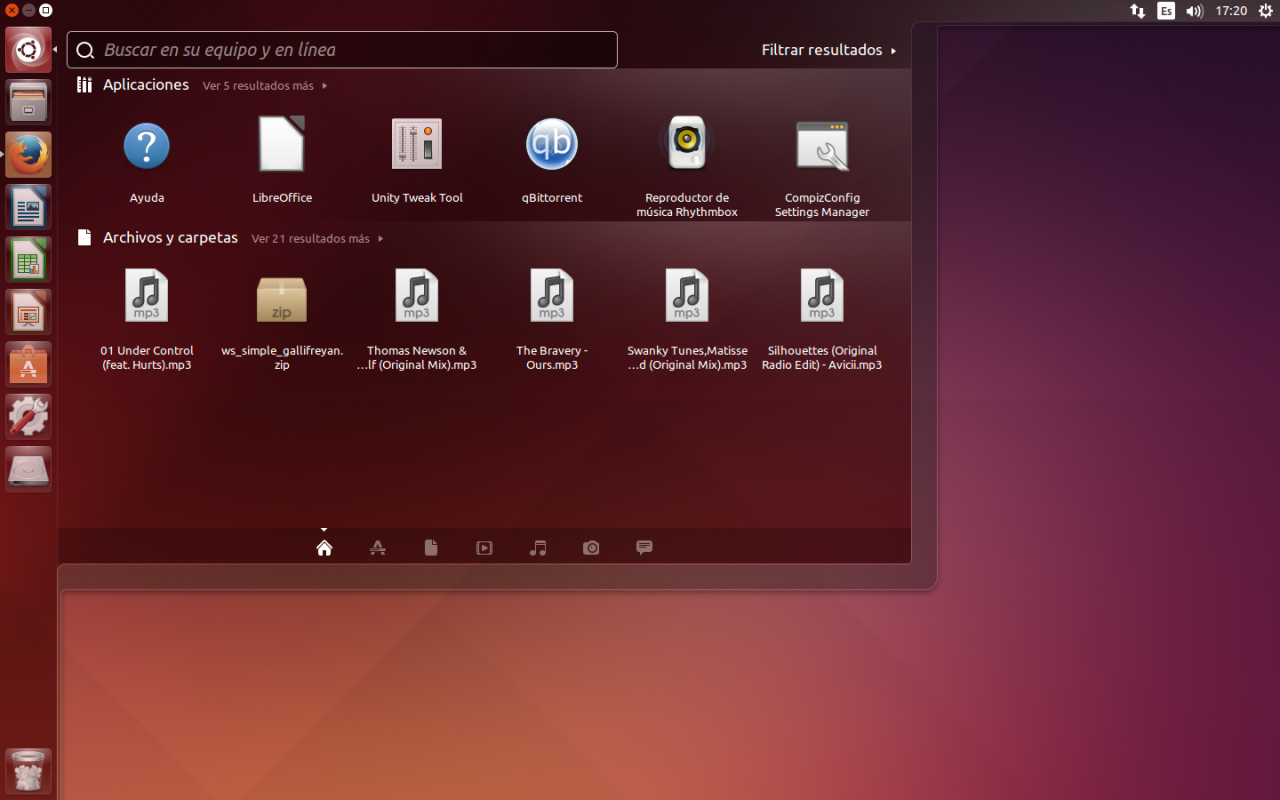
[…] Read More: Can Ubuntu be installed on a computer with Windows XP and low RAM? […]