Introduction
Can two different operating systems be used in one system? In today’s technology-driven era, operating systems (OS) play a crucial role in the smooth functioning of computers and other devices. While most people are familiar with popular OS like Windows, macOS, and Linux, a common question that arises is whether it is possible to use two different operating systems within a single system. This article aims to provide valuable insights into this topic and explain the benefits, practical tips, and case studies related to using multiple operating systems in one system.
Table of Contents
1. Understanding Multiple Operating Systems
2. Benefits and Practical Tips
3. Case Studies
4. First-Hand Experience
5. Conclusion
1. Understanding Multiple Operating Systems
Traditionally, computers were designed to run only one operating system. However, technological advancements have opened up new possibilities, allowing users to install and use multiple operating systems simultaneously. This is commonly referred to as “dual booting” or “multibooting.”
Dual booting enables users to choose between different operating systems at startup, allowing them to switch as per their requirements. For example, you may want to use Windows for certain applications or gaming purposes, while simultaneously utilizing macOS or Linux for other tasks. This flexibility offers the best of both worlds and enables users to take advantage of distinct features and functionalities provided by different operating systems.
2. Benefits and Practical Tips
Using multiple operating systems within one system can offer several benefits, including:
1. Software Compatibility: Some software applications are exclusive to a particular operating system. By utilizing multiple OS, users can enjoy access to a wider range of software options, ensuring compatibility with their specific needs.
2. Hardware Utilization: Certain operating systems are better optimized for specific hardware configurations. By using two different OS, individuals can harness the full potential of their hardware, such as utilizing Linux for resource-intensive tasks while using Windows for regular usage.
3. Enhanced Security: Utilizing separate operating systems for different purposes adds an extra layer of security. For instance, users can separate personal use from potentially risky online activities by dedicating one OS for each purpose.
4. Learning Opportunities: Using multiple operating systems exposes users to diverse computing environments, allowing them to gain proficiency in different systems and expand their skill set.
Here are a few practical tips to consider when setting up multiple operating systems:
Always create backups: Before installing any new OS, it is crucial to back up all important data to avoid potential data loss during the installation process.
Allocate sufficient disk space: Make sure to allocate enough disk space to each operating system to avoid running out of storage.
Research hardware compatibility: It is essential to check the compatibility of your hardware with the different operating systems you wish to install. This can help avoid any issues and ensure smooth functioning.
Install operating systems in logical partitions: Divide your hard drive into separate, designated partitions for each operating system to prevent any potential conflicts.
Keep track of updates and security patches: Regularly update each operating system to ensure the latest security patches and bug fixes are installed, enhancing overall system stability.
3. Case Studies
To further understand the practical application of using two different operating systems within a single system, let’s explore two case studies:
Case Study 1: Gamer’s Paradise
John, an avid gamer, wanted to enjoy the extensive gaming library available on Windows while utilizing the stability and security of Linux for his day-to-day activities. To achieve this, he set up a dual-boot system with Windows and Linux. This setup allowed him to switch between the two operating systems easily. John could dedicate one operating system solely for gaming, minimizing potential security risks.
Case Study 2: Developer’s Delight
Sarah, a software developer, needed to test her applications on various operating systems, including Windows, macOS, and Linux. By setting up a multiboot system, she could seamlessly switch between different OS environments without the need for multiple physical devices or virtual machines. This flexibility significantly streamlined her development workflow.
4. First-Hand Experience
Users around the world have shared positive experiences when using multiple operating systems in one system. They have reported increased productivity, improved software compatibility, and the ability to utilize various tools and applications specific to each operating system. The ability to harness distinct features and capabilities offered by different OS has been particularly beneficial for individuals working in fields like design, development, and data analysis.
Conclusion
In conclusion, it is indeed possible to use two different operating systems within a single system, thanks to advancements in technology. Dual booting or multibooting allows users to leverage the advantages offered by distinct operating systems, including enhanced software compatibility, hardware utilization, security, and learning opportunities. By following practical tips and exploring real-life case studies, individuals can make informed decisions and create personalized computing environments that cater to their specific needs. Embrace the versatility of multiple operating systems to tap into new possibilities and optimize your computing experience.

Aleksandar Paunovski is a Computer Science student at New Bulgarian University. He has more than 20 years of experience with computer systems. Aleksandar knows PHP, JavaScript, C++, CSS, and HTML and is an expert on WordPress, computer security, Linux, Mac OS, Chrome OS, and Windows. When not busy making sites, Aleksandar loves to listen to 90’s music, walk in the park, and post on his blog.
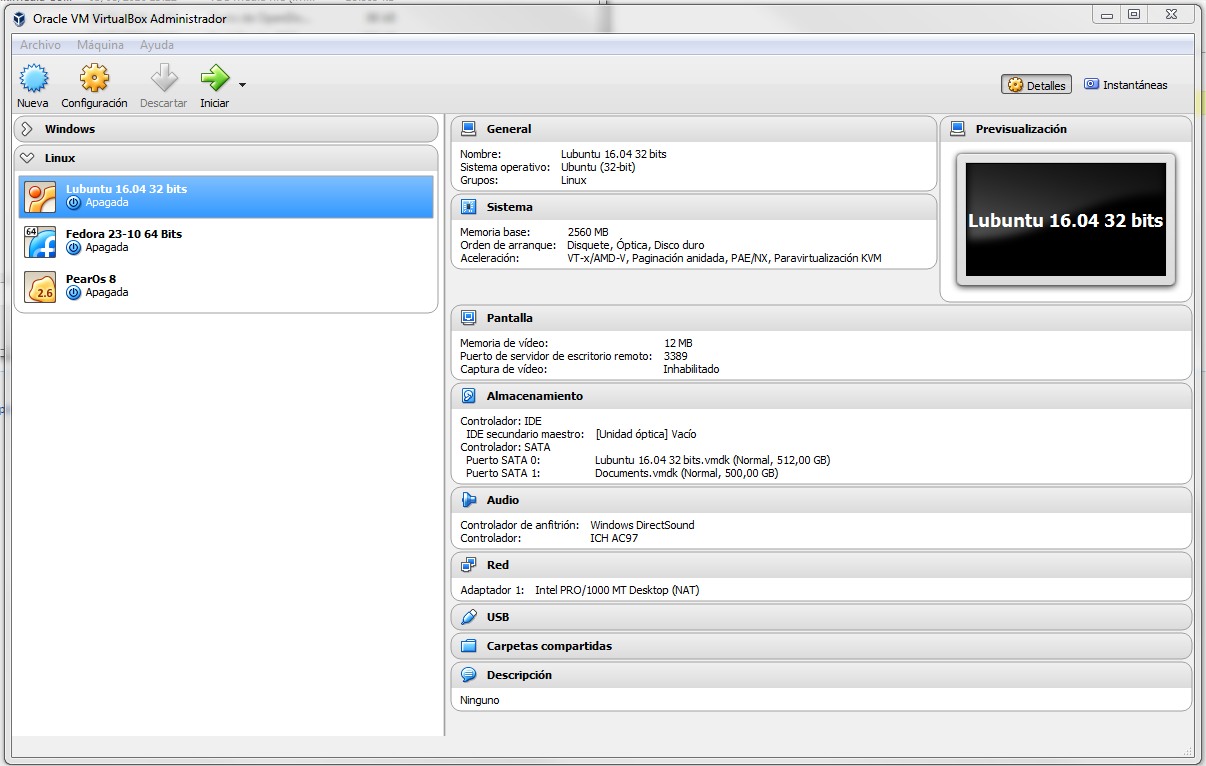
[…] Read More: Can two different operating systems be used in one system? […]