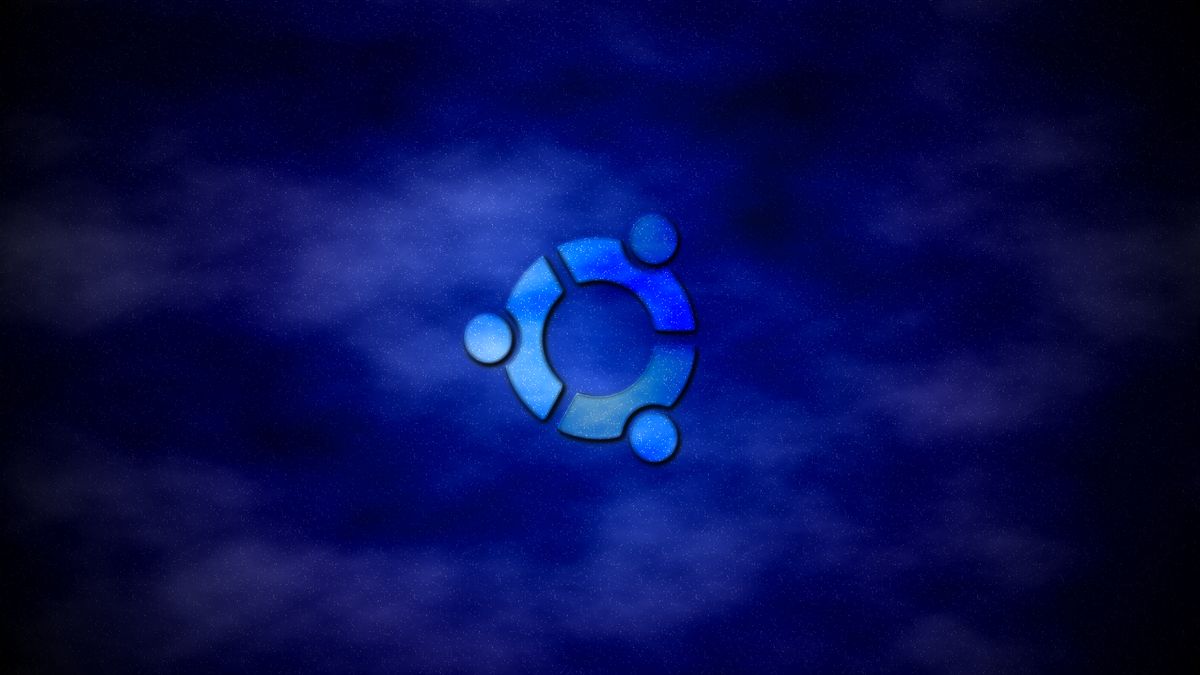Which Linux distribution is most commonly used by Windows users? In a digital realm where operating systems reign supreme, one transformation reigns supreme - the migration from Windows to Linux. Ah, the thrill of carving a new path, and embarking on an exciting journey that promises a breath of fresh air for tech connoisseurs worldwide. As the curtain rises on this technological opera, let us delve into the curious world of Linux distros, where preferences sprout like wildflowers in an untamed meadow.
Brace yourselves, fellow explorers, for we are about to unearth the preferred distro that will elevate your digital experience to unforeseen heights. Welcome to the captivating quest of finding the perfect Linux distribution, where creativity knows no bounds and neutrality steers us towards technological enlightenment.

Exploring the World of Linux: Understanding Distributions and their Diversity
One of the many reasons why Linux has become a popular alternative to Windows is the vast diversity of distributions available to suit individual preferences and needs. Each Linux distribution, or distro, offers a unique set of features, interface layouts, and software options. This article aims to delve into the world of Linux distributions, helping readers uncover their preferred distro as they make the transition from Windows to Linux.
With over 600 different distributions to choose from, finding the perfect distro can seem like a daunting task. The good news is that there is a distro for everyone, whether you’re a beginner or an advanced user. Some popular distros include:
- Ubuntu: Known for its user-friendly interface and extensive community support, Ubuntu is an excellent choice for newcomers to Linux.
- Arch Linux: Designed for advanced users, Arch Linux offers a minimalistic and customizable experience, allowing users to build their system from scratch.
- Linux Mint: Focused on providing a familiar and comfortable environment, Linux Mint is perfect for users coming from a Windows background.
To help you make an informed decision, below is a comparison table showcasing the key features of these popular distros:
| Distro | User-Friendly Interface | Customization Options | Community Support |
|---|---|---|---|
| Ubuntu | Yes | Limited | Extensive |
| Arch Linux | No | Extensive | Limited |
| Linux Mint | Yes | Limited | Extensive |
Remember, the key to finding the preferred distro lies in determining your specific needs, such as ease of use, software compatibility, or level of customization. So, embark on this exciting journey of exploring Linux distributions, and discover the one that best suits your computing aspirations!

Comparing Linux Distributions: A Guide to Finding the Perfect Fit
Key Factors to Consider
When making the switch from Windows to Linux, it can be overwhelming to navigate the vast array of available distributions. To help you find the perfect fit for your needs, here are some key factors to consider:
- Hardware Compatibility: Different Linux distributions have varying levels of compatibility with hardware. It’s important to choose a distro that supports your computer’s components, ensuring a smooth transition without any compatibility issues.
- User Interface: Linux offers a variety of user interfaces, such as GNOME, KDE, Cinnamon, and Mate. Each interface has its own look and feel, so it’s crucial to find one that provides a comfortable and intuitive user experience.
- Package Management: Package managers are essential for installing, updating, and managing software on your Linux system. While some distributions, like Ubuntu, use the apt package manager, others, such as Fedora, rely on the dnf package manager. Consider which package manager aligns with your preferences and workflow.
Read More: What is an Operating System (OS)?
Now, let’s take a closer look at some popular Linux distributions and their unique features:
| Distro | Pros | Cons |
|---|---|---|
| Ubuntu | Extensive software support | Can be resource-heavy |
| Linux Mint | Beginner-friendly interface | Relatively fewer software packages |
| Fedora | Newer software versions | Shorter release cycles |
Keep in mind that this is just a glimpse of the vast Linux universe. Research, experiment, and most importantly, identify your priorities to find the Linux distribution that best suits your needs.

Recommendations for Linux Distributions: Matchmaking Based on Your Needs
When it comes to making the switch from Windows to Linux, finding the right Linux distribution (distro) for your needs can feel like embarking on a quest. With a multitude of distros available, each offering its own unique set of features and capabilities, it can be overwhelming to make the right choice. But fear not, fellow tech enthusiasts!
Here, we present an ultimate matchmaking guide to help you unearth the perfect distro tailored to meet your needs:
1. Gaming Enthusiasts:
If you belong to the gaming realm, fear not! Linux offers a wide array of distros that support various gaming platforms and have an array of gaming-oriented features. Look out for distros like:
- Ubuntu: Known for its user-friendly interface and immense community support.
- Manjaro: Offers cutting-edge gaming performance and pre-installed gaming software.
- Pop!_OS: Comes with dedicated NVIDIA GPU support and tailored optimizations for gaming.
2. Creative Minds:
If creativity runs through your veins, Linux distros have got you covered! Here are some distros aligned with your artistic endeavors:
- Ubuntu Studio: Designed for multimedia creation with a focus on audio and video editing.
- Fedora Design Suite: A distro packed with design-oriented software and intuitive tools.
- KDE Neon: Provides a sleek and visually appealing environment for graphic designers.
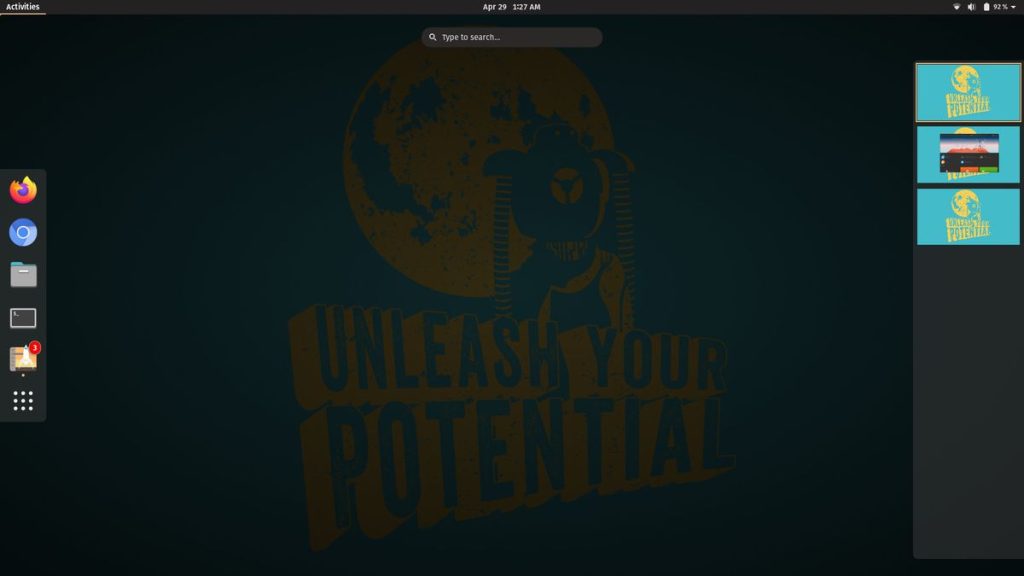
Navigating the Linux Landscape: Key Considerations for Choosing the Right Distro
When making the switch from Windows to Linux, one of the first challenges you’ll face is choosing the right Linux distribution, also known as a distro. With a plethora of options available, each with its own unique features and focus, it can be overwhelming to navigate the Linux landscape. However, by considering these key factors, you can unearth the preferred distro that suits your needs.
- Intended Use: Start by considering the primary purpose of your Linux installation. Are you a developer looking for a distro that offers robust programming tools? Or perhaps you’re a casual user seeking a user-friendly distro for everyday tasks? Clarifying your intentions will help narrow down your options and find a distro geared towards your specific requirements.
- User Interface: Linux distros offer a wide range of user interfaces (UI) to cater to different preferences. From the sleek simplicity of GNOME to the customizable and feature-rich KDE, choosing the right UI is crucial for a smooth and enjoyable Linux experience. Consider your level of comfort with each interface and how it aligns with your workflow. In addition to these considerations, factors such as hardware compatibility, community support, package management systems, and security features should also be evaluated to ensure a successful transition to the Linux world. Remember, the beauty of Linux lies in its diversity, allowing you to explore and find the distro that perfectly aligns with your needs and preferences. So dive in, experiment, and uncover your preferred distro on the exciting journey from Windows to Linux.
To Conclude
As we bring this exploration to a close, we find ourselves at a crossroads between two powerful operating systems, Windows and Linux. Through this journey, we have delved deep into the realm of Linux distributions, unearthing a treasure trove of options catering to every user’s unique needs and desires. From the charismatic Ubuntu with its sleek design and user-friendly interface to the adventurous Arch Linux demanding a deeper dive into the command line, the Linux landscape presents an oasis of opportunities for those seeking an escape from the confines of Windows.
In our quest for the preferred distro, we have witnessed the vibrant communities that shape these Linux distributions, nurturing an environment where innovation, customization, and collaboration thrive. The open-source ethos that underpins Linux empowers users to take command of their own digital destiny, free from the shackles of proprietary software. But let us not forget the undeniable strengths of Windows, a familiar powerhouse that has ruled the digital domain for decades.
Its ubiquitous presence in homes, offices, and classrooms has undoubtedly shaped our techno-cultural landscape, offering a polished user experience that has become second nature to many. As we bid farewell to this exploration, it is clear that the decision between Windows and Linux is not a mere matter of choosing one over the other. Instead, it is a reflection of individual preferences, purposes, and priorities. Whether your heart beats with the rhythm of Linux or dances to the tune of Windows, technology embraces diversity and welcomes all.
So, brave reader, we hope this journey has shed light on the captivating realm of Linux distributions, lending you insight to make an informed choice that resonates with your digital aspirations. Remember, this is not the end, but rather a new beginning – a chapter where you embrace the freedom to tinker, experiment, and forge your own path in the vast world of operating systems. Now, armed with newfound knowledge, may you embark upon your own adventure, discovering the distro that speaks directly to your soul. Whether you ride the waves of Linux or dance with the Windows breeze, may your computer’s heart beat in sync with your own.

Aleksandar Paunovski is a Computer Science student at New Bulgarian University. He has more than 20 years of experience with computer systems. Aleksandar knows PHP, JavaScript, C++, CSS, and HTML and is an expert on WordPress, computer security, Linux, Mac OS, Chrome OS, and Windows. When not busy making sites, Aleksandar loves to listen to 90’s music, walk in the park, and post on his blog.