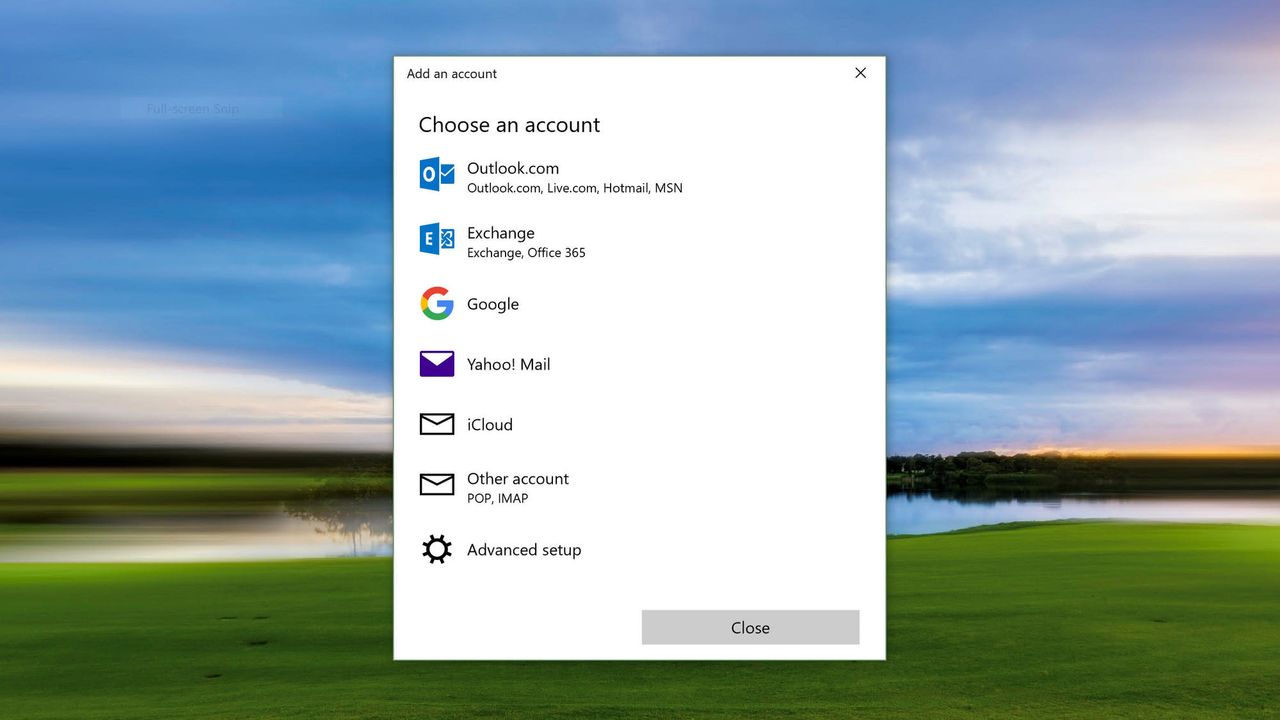Introducing Apple & Windows: An Unlikely Pair
Apple and Windows have been rivals in the tech industry for many years – and while they may have their different advantages, they are rarely known for working together. Windows is one of the most ubiquitous operating systems on the market, designed for PC users around the world, while Apple is praised for its sleek devices and operating system designed solely for use on Apple devices. But can Windows really be put onto an Apple?
The Clunky Mechanics
Before you can consider putting Windows on an Apple, there are a few things you need to consider and prepare for. Not all Apple devices are built to support a Windows operating system. In addition, you’ll need to have a version of Windows compatible with the Mac hardware, and you’ll need to create a partition on the Mac’s hard drive to make room for Windows. This requires a bit of technical know-how, as the process of setting up a Boot Camp partition involves changing the contents of your Mac’s hard drive.
Making the Impossible Possible: Trying Your Hand at Putting Windows on an Apple
If you’re determined enough, placing Windows on a Mac is possible. First, you’ll need to access the Boot Camp Assistant, which is typically located in the “Utilities” folder within the “Applications” folder on Mac devices. From there, you’ll be guided through the process of partitioning your hard drive and creating the space that Windows needs to run properly. Once Windows is installed, it is possible for Mac users to easily switch between the two operating systems. Apple’s Boot Camp assistance program even allows users access to features like USB support and the Mac App Store.
Read More: The Benefits of Windows Over Linux
Conclusion
Putting Windows on a Mac is possible, depending on the type of Mac device you possess. While it isn’t the simplest of processes, it is a way to bridge Apple and Windows machines and access the features of both systems. The key is to double-check the compatibility of Windows on your Mac, make sure your device has enough disk space for partitioning, and finally dive into the Boot Camp Assistant to start running Windows on your Mac
Have your tried Boot Camp before? What was your experience with it? Post in the comments below.

Aleksandar Paunovski is a Computer Science student at New Bulgarian University. He has more than 20 years of experience with computer systems. Aleksandar knows PHP, JavaScript, C++, CSS, and HTML and is an expert on WordPress, computer security, Linux, Mac OS, Chrome OS, and Windows. When not busy making sites, Aleksandar loves to listen to 90’s music, walk in the park, and post on his blog.